The Pixel Buds 2 Unboxing/Cover By Ameer Hamza
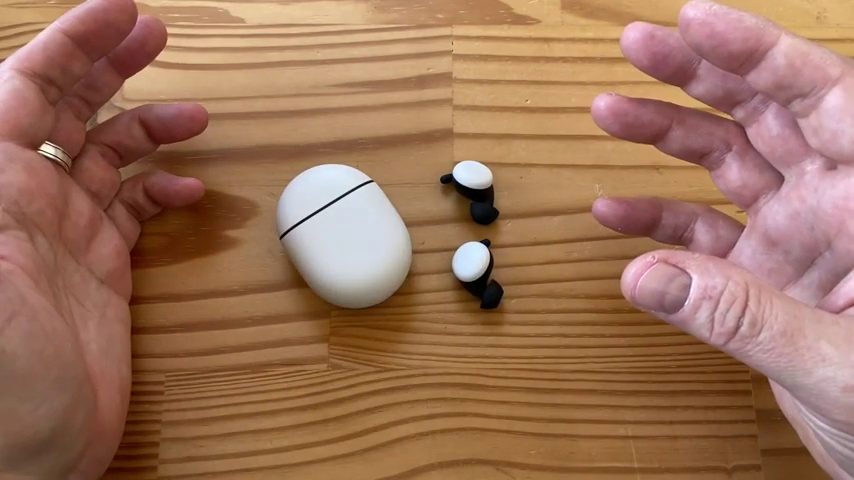
The Pixel Buds 2 Unboxing
Hey, to another day, another unboxing to having here is Google’s new pixel buds. Their first is wireless earbuds. This is super exciting. I’ve really enjoyed true wireless earbuds, Google hasn’t really delivered.
They had the original pixel buds, which were kind of mad, to be honest with you. They were not true wireless either. So here you go.
It looks like this and like that and. Yeah. So let’s open these up and have a look, shall we turn to them to do nothing in here.
Is it like an egg shape? Negative space here. You got this egg thing, which is the case, Then let’s see. Divider.
And here is are additional silicone, I guess your tips for small and large ears. And we’ve got a cord. So this is A us B, type C, 2 USP type A. Not surprising. So that’s nice that it comes with a cord in case. you have a USB type C cord that doesn’t have guys be speech C court.
And then here we go, some documentation. There it is. Let’s see here. A little safety thing which we don’t care about. And then we’ve got.
There’s stuff here which is nice. Continues on the other side. And there you go.
OK, so let’s have a look at these because that’s what we’re really coming for, didn’t we? Let’s open these up the tab here. Oh, do you hear that sound? Oh, that is the sound of glorious happiness and. Here they are.
Oh, that is a very satisfying mechanism, Fields fan Chapstick. You see, there’s an elegy in here that tells you, I guess, the states of charge or these two earbuds.
And then there’s an entity here that tells you the state of charge of the case. I presume USP type seaport, nice and flush. I don’t like there’s a lot of cases that have this here and then there’s a button here.
I don’t know what this button does. Maybe units you pair on these devices that don’t automatically pair.
Apparently, these if you have a modern Android phone. The moment you open them, you’ll see them pop up on your screen, on your phone.
So pretty exciting. All right. Let’s look at the buds themselves. Here’s one and here’s the other. And before I put this away, here are the contacts and the inside. So you can have a look at what this looks like. There you go.
Three little pins. So we have those two earbuds and they seem to have little horns here.
That’s not going to be comfortable. I wonder if I can remove these somehow on the Samsung Galaxy bucks plus, which I’ll put up here. They are removable with these little horns. So here you have the medium size tips.
As you can see, there is a driver’s inside. These are custom-made drivers for Google.
These are touch surfaces. You’ll be will change the volume and do stuff with them with a nice little G logo, you can see here. G for Google. And then you have the other one, just symmetric G for Google.
There you go. So I guess that’s how you know how to put them in, right.
Because the G logo should be up. So when this image was the right one. And this is the left one. Does it say? Oh yeah. It says Alright here and ah. Right here. Nice. So that’s it. I’m going to try these out and let you know what I think of them.
Stay tuned for another article with my thoughts. And until then, your. Check out some of my other articles.
Yeah, I review a lot of earbuds, so check out some others. I’ll put them at the end of this article and the description below.
We’re on Google podcasts, Apple podcasts, Pocock, Spotify, pretty much everywhere. Comment below.
 The Zanco Tiny T2 unboxing/Cover By Ameer Hamza
The Zanco Tiny T2 unboxing/Cover By Ameer Hamza  The Treblab E3 And Xfit Unboxing/Cover By Ameer Hamza
The Treblab E3 And Xfit Unboxing/Cover By Ameer Hamza  The Razer Hammerhead True Wireless Unboxing/Cover By Ameer Hamza
The Razer Hammerhead True Wireless Unboxing/Cover By Ameer Hamza  The Moto G Stylus & The Mid-Range/Cover By Ameer Hamza
The Moto G Stylus & The Mid-Range/Cover By Ameer Hamza  The Apple Watch SE Review/Cover By Ameer Hamza
The Apple Watch SE Review/Cover By Ameer Hamza  The Xiaomi Mi 10 5G unboxing/Cover By Ameer Hamza
The Xiaomi Mi 10 5G unboxing/Cover By Ameer Hamza  A New PX7 Headphones Unboxing/Cover By Ameer Hamza
A New PX7 Headphones Unboxing/Cover By Ameer Hamza