The Dell XPS 13 2-in-1 Unboxing/Cover By Ameer Hamza

The Dell XPS 13 2-in-1 Unboxing
Welcome to Another Day, another on Boxing Out. What I’ve got here is Dels ex, P.S. 13 to anyone, the 2019 edition. And so I wanted to unbox this 4 year old quick.
It came in a bigger cardboard box. I’m not sure quite what the specs are on this, honestly, but let’s open it up. Showing me, I walk you through the box real quick.
It’s very thin and it’s very beautifully done. And there’s really not much information on the outside. So I have no idea which skew this is.
That’s the mystery. When you get a laptop to review that, you really don’t know what you’re getting. Most of the time. So let’s open this up to push. All this is a pretty, case. So it’s interesting because they have the laptop here. As you can see, and then they have a little box here.
But really, that’s it. And then in the box and the big cardboard boxes came in separately.
They have the charger. So XP is 13. And then here is 1.+Plug it in to turn it on. Do the windows set up. I’m not going do of this.
I’m just going to turn on warranty, safety and regulatory. It’s interesting. It looks like recycled paper. That’s it. And so I’m not sure if there is anything else in this box. Doesn’t look like it. So let’s take a look at the laptop. Also at the rest of the box. So in the big cardboard box was type C to type A adapter.
Adele seems to include these with a lot of their laptops. Basically, it’s type A female type C now.
Let’s use USP A device on A, B, C Connector which reforms, meaning it’s very convenient to have around.
There is an AC adapter which for some reason came in this big messy bundle. So it’s clear the computer is brand new. But maybe this adapter isn’t brand new since it came, you know, like a jungle-like this in the bigger cardboard box just kind of thrown in.
You can see it’s going to use 3 prong standard which goes with this.
And then it’s got the actual cable for the US. And then it does have you SBC on one end. So I have a lot of your SBC Chargers is pretty nice.
Smalle 1. Not quite sure how many Watts assessed. 45 right here. So that’s decent. But I bet you will charge faster with a 651 and I have 65. What about this size.
Ankrom makes some good ones but I’ve got a bunch of others. My MacBook Charger will work my way. MacBook Charger will work.
What’s cool is that they include this well. This is like a little adapter that plugs at the bottom here, right? And then you’ve got retractable to prong.
You see that. You pull that up and you can plug it into the wall and not have to carry the gigantic cable. Anyway, here’s the laptop. Let me turn it around.
So it says Dell properly, because that’s important, isn’t it? Looks like we go like this to unbox it. I’m going to do this and try to peel this off so that it can be reused. I feel that from you to unpack things that are not mine, I might well do it such that they can be reused. So that’s it.
It says Xpress. It’s all-aluminum and plastic and beautiful. There it is. XP s yes. On top.
Dell this is just condensation from my fingers. This is a bit of dirt goop. It’s, I guess just a def. So says Dell. And you can see this beautiful, polished, machined aluminum with the hinges here.
This is the left-hand side which has your SBC and looks like a micro SD card slot.
And then the bottom has nothing except maybe many microphones on the top edge of the display. And then the right-hand side is 1 you, SBC and a headphone jack is a basic, very ultralight, ultra-thin.
It’s more of that light, it’s so pretty good. So let’s open it up a showing. Here we go with white. It’s the white one. Nice. Started right up. By the way. So you can see the keyboard.
The nice feels pretty nice to me. I guess I’ve already set it up. This is what they do a lot with these laptops, review unit laptops. They set them up and you get right into the log in screen of some kind when you start them up.
Let me show you something exciting about this device. Look at the size, tiny size of these bezels, very little bezels.
And the camera is no longer at the bottom. It’s not the top. So this was launched a computer X last year.
And I’ve been waiting get my hands on one in 2019, computer X 2019. So, yeah, there you go. The keyboard deck. Nice glass, kalicki trackpad. Feels really good, though. You can see the display gorgeous, adjusted in terms of brightness.
Nice. Bezels look and feel. And yes, this is very impressive. The keyboard feels nice.
Some does have the usual things that just popped up a Dropbox setup. So is the core 7. So now we know that this is a core AI seven.
So let’s find out where they deal with the settings. Let’s see what the specs are on the system. So it says that it is 1920 by 1200 display and we have 512 gigabyte SSD, 16 gigs around Kori’s 7. So they didn’t skimp.
They sent me a nice high end device, which is really great.
So I’m going to quit out of this and bring this back up so you can see what’s going on. Again, this is a 2 and 1 so you can play the dance of turning it into a tablet like this.
And then it tells you you only want you to travel more. Yeah, sure. Or switch to tablet mode. And now it’s in tablet mode. And, you know, you can bring up a software keyboard if you’d like. It’s kind of interesting, but.
Yeah. And you can see it’s not too bad in tablet mode. Use the keyboard and trackpad.
Of course, it disables it. And then let’s switch it back back to normal. So let’s it, Dels Xpress 13, 2 and 1. I’ll check it out and let you know what I think is is definitely beautiful.
A little on the heavy side, but a beautiful manufacturing fit finish vents here, rubber feet that are like a full length. This is a design language that’s been going on for a while and I think looks really good.
So listen to a podcast to find out more mobile tech podcasts, dot com on Google podcast, Apple podcasts, podcast, and Spotify, Just look for it, please. Rate and review the podcast.
comment in the comment box. Lots to chat. So that’s it. Stay tuned for more. And until then, cheers, everybody.
 The Samsung Galaxy S20 Ultra 5G Unboxing/Cover By Ameer Hamza
The Samsung Galaxy S20 Ultra 5G Unboxing/Cover By Ameer Hamza  The Shure MV88+ Little Kit Unboxing/Cover By Ameer Hamza
The Shure MV88+ Little Kit Unboxing/Cover By Ameer Hamza  The Apple iPhone 11 Review/Cover By Ameer Hamza
The Apple iPhone 11 Review/Cover By Ameer Hamza  The Oppo Reno4 Pro Unboxing/Cover By Ameer Hamza
The Oppo Reno4 Pro Unboxing/Cover By Ameer Hamza 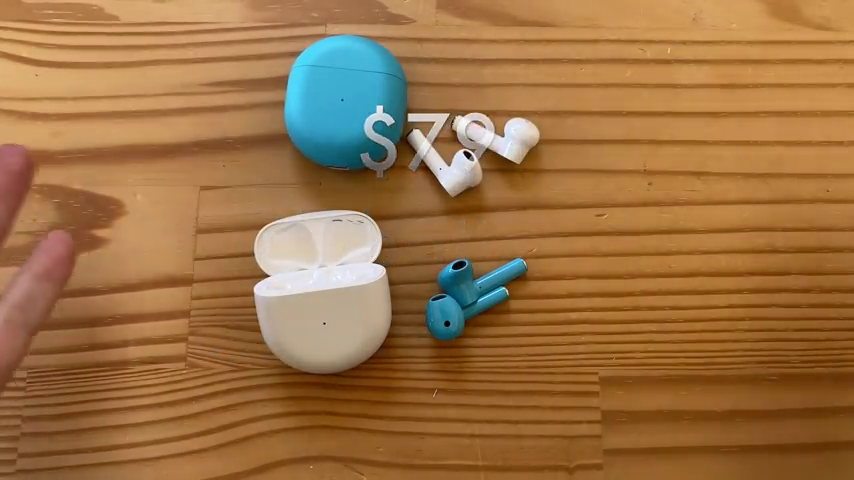 The OnePlus Buds Unboxing/Cover By Ameer Hamza
The OnePlus Buds Unboxing/Cover By Ameer Hamza  The Moto G Stylus & The Moto G Power/Cover By Ameer Hamza
The Moto G Stylus & The Moto G Power/Cover By Ameer Hamza  A New PX7 Headphones Unboxing/Cover By Ameer Hamza
A New PX7 Headphones Unboxing/Cover By Ameer Hamza  The Zanco Tiny T2 unboxing/Cover By Ameer Hamza
The Zanco Tiny T2 unboxing/Cover By Ameer Hamza  The Treblab E3 And Xfit Unboxing/Cover By Ameer Hamza
The Treblab E3 And Xfit Unboxing/Cover By Ameer Hamza  The Razer Hammerhead True Wireless Unboxing/Cover By Ameer Hamza
The Razer Hammerhead True Wireless Unboxing/Cover By Ameer Hamza